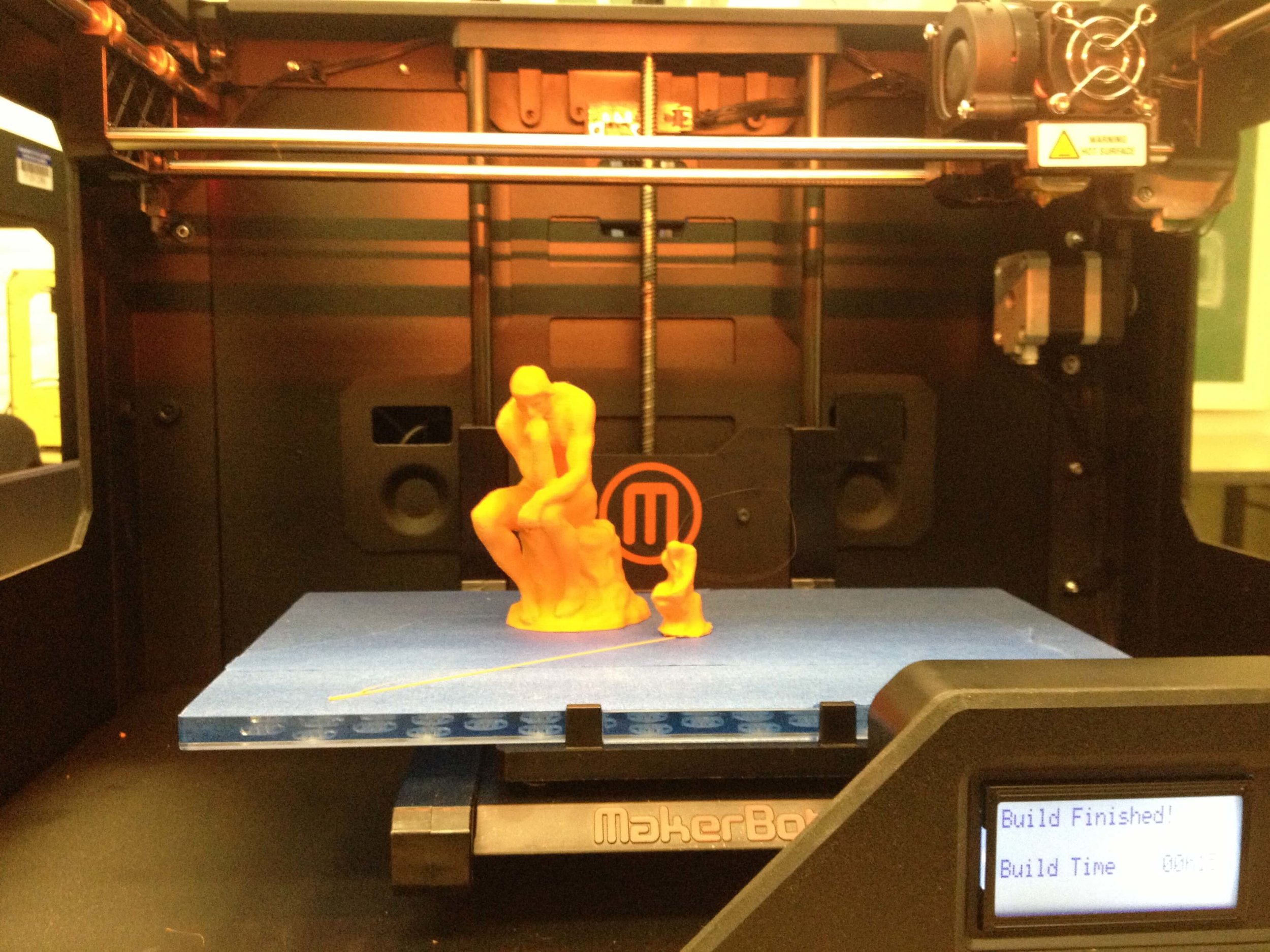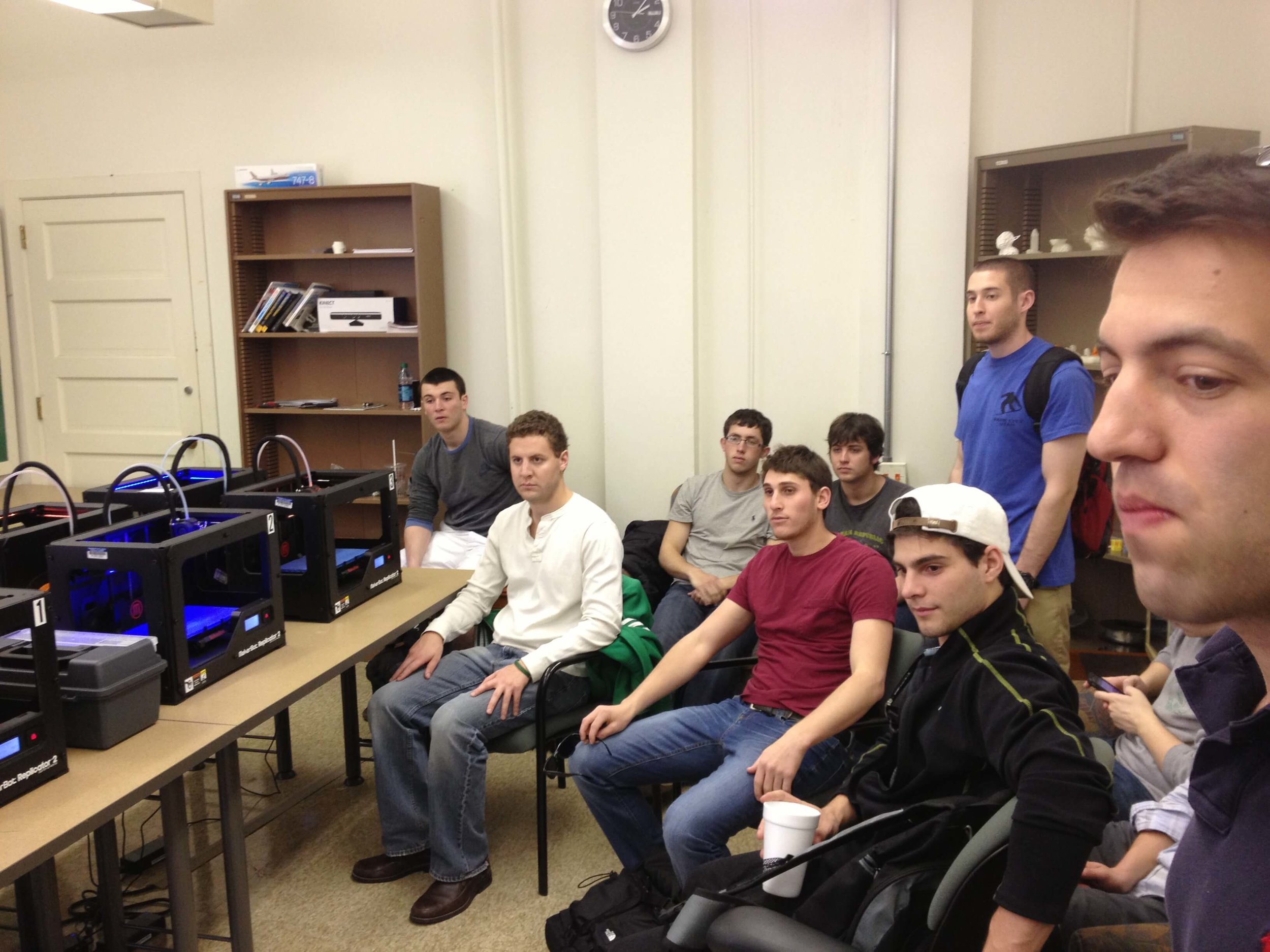Students Photocopy Objects with their iPhones!
/On Friday, April 5, nearly 20 University of Illinois students stopped by the MakerLab to learn how to photocopy objects with their iPhones. This session was taught by Katie Khau, a UI student in Art & Design and a MakerLab Trainer. Katie demonstrated how to photocopy objects using the new iPhone app, 123D Catch (www.123dapp.com/catch). As part of this demonstration, Katie printed out a small scale photocopy of a 3D printed replica of Rodin's "The Thinker" (www.thingiverse.com/thing:34343). She has also put up a tutorial, if you want to try this. If you have questions, please post on our Forums
In the coming months, we plan to offer more training sessions such as this. Our next session is a tutorial on Google Sketchup on Friday, April 19 from 12:00-1:00pm. To RSVP, email us at uimakerlab@illinois.edu or signup on facebook. Subscribe to our blog RSS feed to be the first to hear about events and other exciting news from MakerLab.