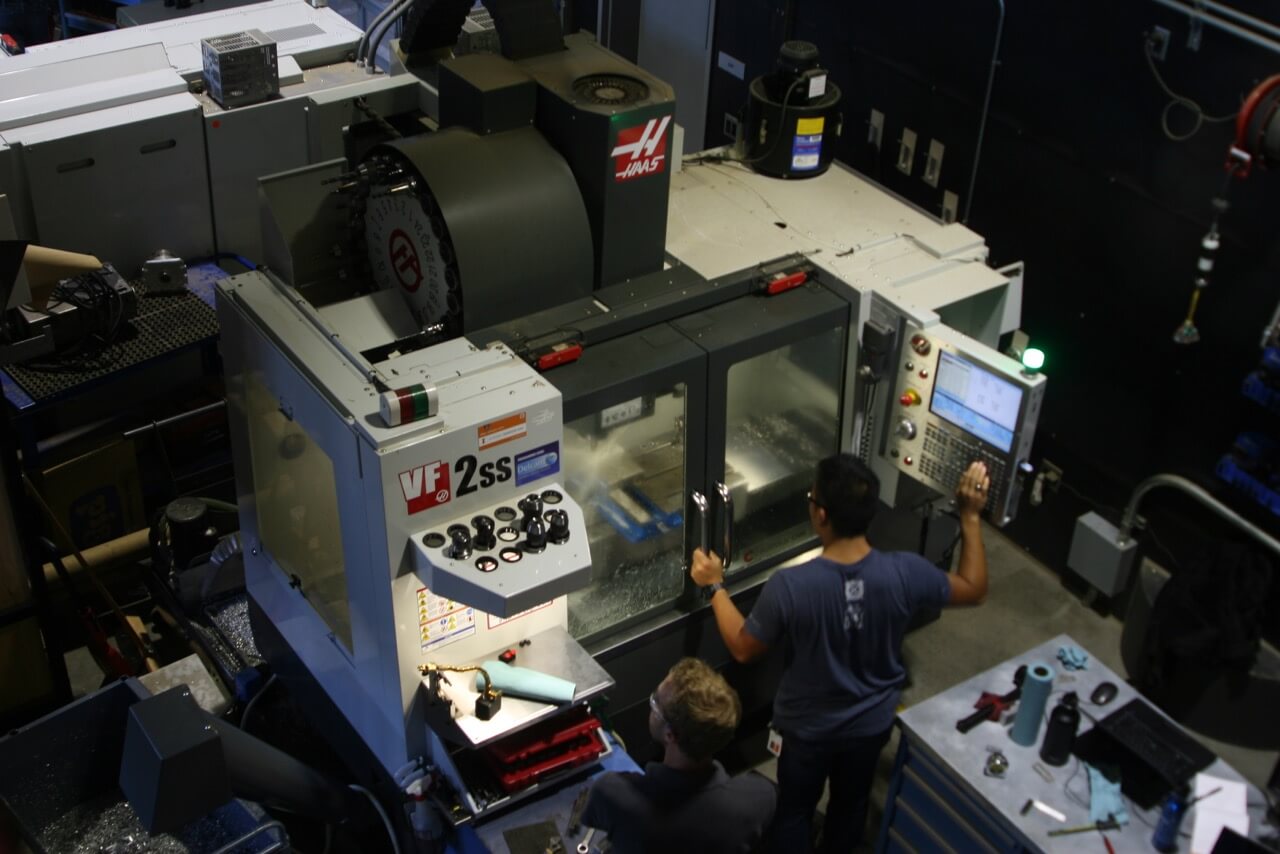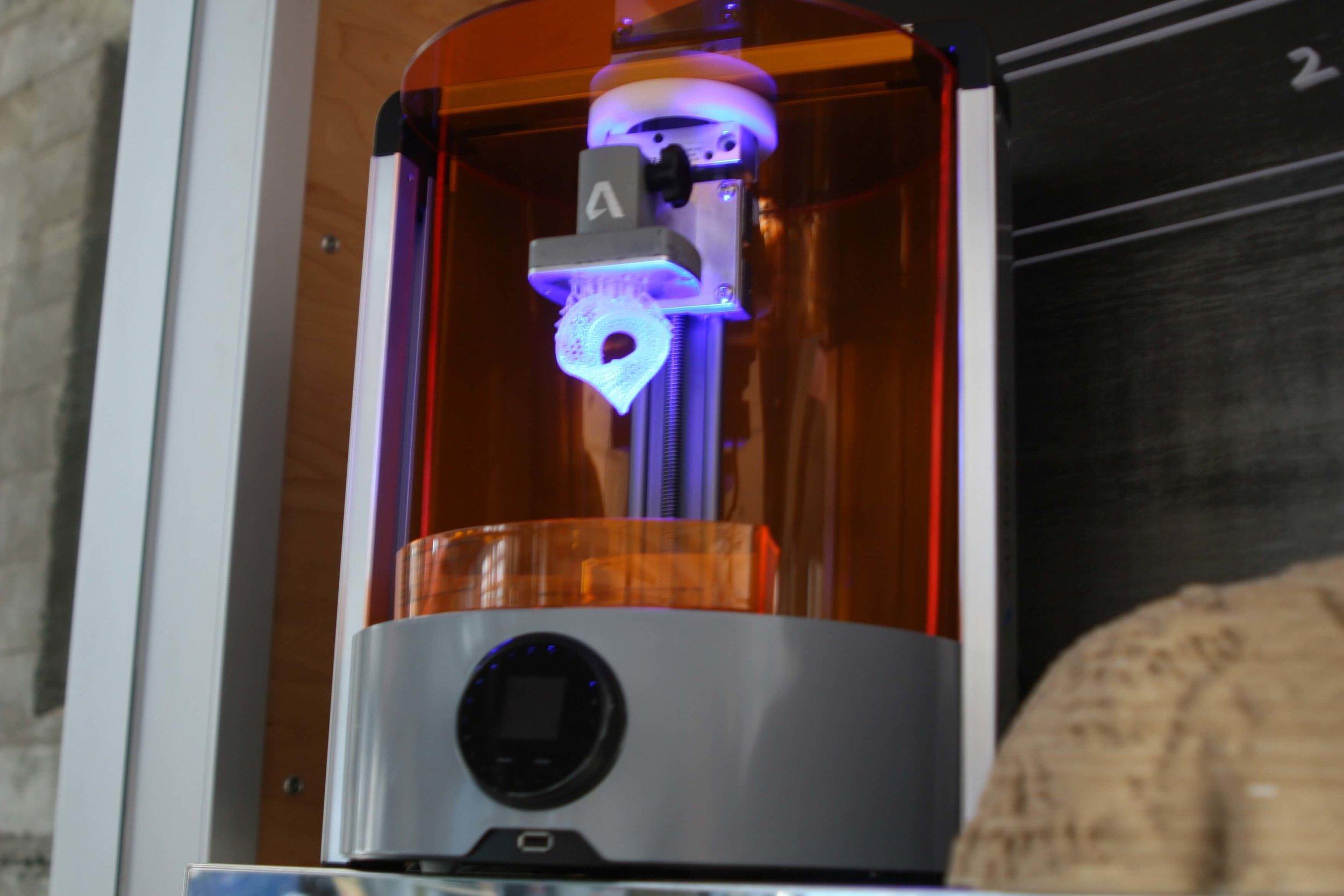Autodesk's NEWEST Software - A first-hand account
/Autodesk 360 Fusion Boot Camp
My name is Scott Zelman, and I’m a Guru at Illinois Makerlab. This August I had the opportunity to travel to the Autodesk location in San Francisco, CA, to participate in a Student Experts Bootcamp and learn Fusion 360, Autodesk’s newest 3D modeling software. I spent four days in San Francisco with forty other Student Experts from both engineering and industrial design to both learn advanced modeling techniques in Fusion 360 and to learn how to teach the program to other students back at school. The group spent time in several locations around the city, vising the Autodesk space at 1 Marketplace, the Autodesk Pier 9 maker space, and San Francisco State ATC. I was very excited to meet with Carl Bass, the Autodesk CEO, and other industry professionals, and also had the opportunity to compete in a design competition for a new take on the traditional food transportation device. I was able to learn a lot from the Bootcamp, and here at the Makerlab we are happy to have such strong educational support from Autodesk.
During the trip I was able to visit Autodesk’s Pier 9 maker space, where employees and residential artists work to build prototypes and to stock the Instructables,com database, where tinkerers and makers can go to find cool DIY projects and step-by-step instructions on how to build them. At Pier 9, students were able to see Fusion 360’s computer aided manufacturing (CAM) capabilities in action on Autodesk’s impressive assortment of machinery. The next three images were taken at Pier 9 and exemplify some of the machinery there.
On the first day of the Bootcamp we were split into groups of three students. These were our groups for the design competition. The competition was to create a new, innovative food transportation system, model it, and pitch the idea on the last day of the Bootcamp. My group and I got to work. We decided to put a new take on the traditional lunch box and that we would target teenagers and young adults as our market. After several ideation sessions and product iterations, we finalized our product design. What we came to was a collapsible box that included a speaker, USB ports to charge a phone on the go, and a digital readout of inner temperature and battery left. We created an inner skeleton that allowed the box to collapse easily, and included a slot in the bottom for ice pack insertion. The product was named CUBE, and was marketed as an “on-the-go entertainment system that carries food” rather than a lunchbox with several different amenities.
I want to thank Autodesk for giving me the opportunity to attend the Fusion 360 Bootcamp. It was a lot of fun and I learned a lot about the program and how to teach it to others. I was also very pleased to meet many of the Autodesk education employees, who all seem like they love the company and what they do. Back at Illinois Makerlab, we will make great use of these newfound Fusion 360 skills as we set up a new workshop on modeling in software.