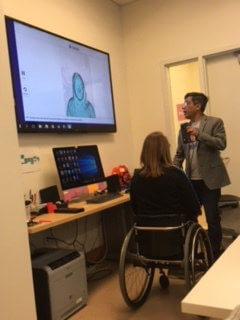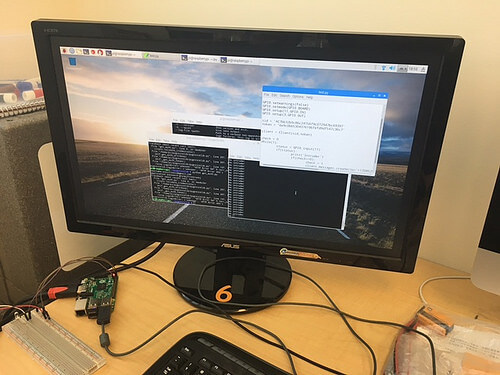Scanning and Prototyping-Digital Making 2017
/Guest Post: John BurkeThis collection of posts refers to the Digital Making Class offered here at Illinois. Each week students are required to write down what they have learned through the week. Below is a summary for week 10 written by John Burke.
This was an awesome week in the Makerlab, as we had the privilege of getting a tutorial in 3D scanning by a former student of this class, Arielle Rausin. For those of you who aren’t familiar with 3D scanning, it is essentially technology that takes a picture of an object, and then scans it with lasers. It then records how the laser reflects off the object, and uses that data to create a file that could be used by a 3D printer to create that object. One type of software used by 3D scanners is called Meshmixer, and is created by Autodesk. This is the kind of software used by Arielle when she came in to 3D print wheelchair racing gloves.
The best part of the lesson came when we had the chance to 3D print ourselves. While Arielle made things look easy, it was much harder for us beginners to get a good scan. There were many obstacles that we did not see coming that prevented us from getting good scans at first. For example, two guys in our group had very dark hair, so we had to hold up a phone flashlight by their heads in order to get good results from the scanner. This is just one example of how this class has taught us how to think outside the box and fix problems in sometimes unorthodox ways.
Once everyone had a chance to scan themselves, we were able to break off into groups and continue working on our semester projects. It was really cool to see how much progress all the teams have made over the past couple weeks, and there have been some awesome ideas for projects so far. I’ve put a couple examples down below so you can see what people have been working on. The picture on the far left is a security monitor that can send text messages to your phone. The middle picture is of a prototype for the top of our aquaponics system. There will be plants growing inside of these containers that receive water from the fish tank below. The plants will receive nutrients from the fish waste and in turn will filter the water and keep the aquarium clean, its a really cool self-sustaining system! The picture on the right is a camera the can connect to a computer so that the viewer can see the images on the monitor.
Overall, we learned about not only how to use 3D scanners, but also various reasons why 3D scanners come in handy. On top of that, we learned how to solve problems on the fly. For instance, thinking of a way to fix the fact that the scanner wasn’t picking up black hair showed how this class has influenced us to solve problems creatively. Also, all of the groups gained much needed prototyping experience that will hopefully help us for years to come. After all, no matter what field you go into problem solving is a huge asset and an effective method to solving problems is starting with a basic solution and then improving on it until you come up with something that works perfectly. This is the idea behind prototyping and I know the skills I have learned in this class will help all of us, no matter what we do in life after college.
Are you an undergraduate at Illinois and need a class for Spring 2018? Take Digital Making! Apply now by emailing your resume to vishal@illinois.edu, with a short note explaining your interest in the course and any skills/passions in making that you bring to the course. Application will be open until November 15th. And don’t forget to stay tuned to MakerLab updates by liking us on Facebook, or following us on Twitter or Instagram.