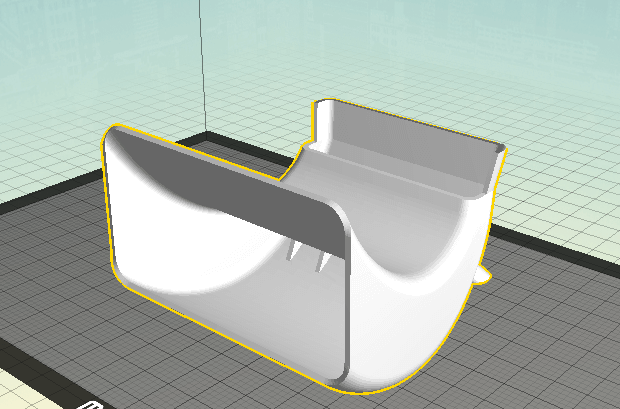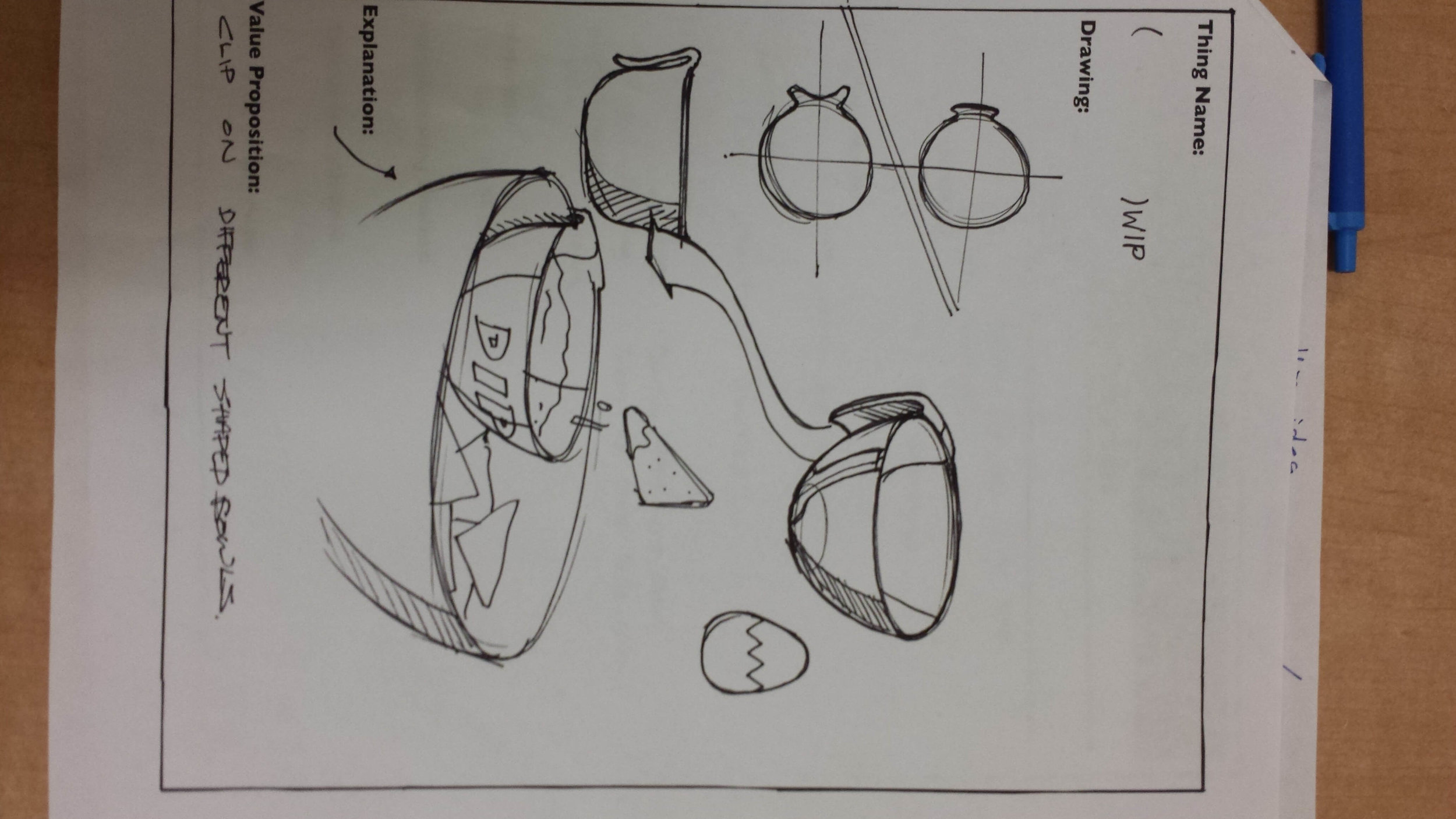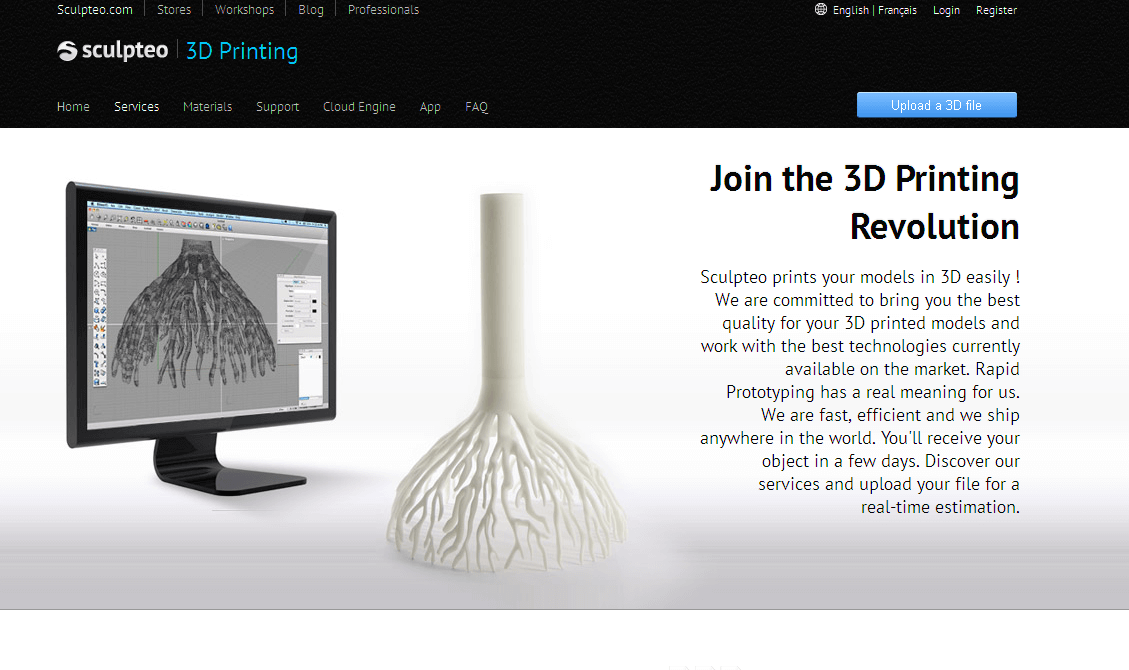An Arduino is a micro-controller board, which has been used for thousands of projects. An arduino can be powered up by simply connecting it to the computer via USB cable or using AC/DC adapter or using battery. The videos below have been compiled by Ivan Setiawan . The Makerlab held an Arduino Workshop on Thursday, and you can check out our other events here.
An Arduino is a micro-controller board, which has been used for thousands of projects. An Arduino can be powered up by simply connecting it to the computer via USB cable, using an AC/DC adapter to plug it into a wall outlet, or using a battery.
A series of video tutorials is posted below that will introduce you to the Arduino and technical topics involved with using the Arduino and then guide you through some advanced projects using sensors and communication with a computer. The videos below have been compiled by Ivan Setiawan.
If you're looking for a more text-based tutorial, check out the the large collection of tutorials that Tronixstuff has to offer: http://tronixstuff.com/tutorials/. They range from beginner topics in Chapter 0 to advanced projects in Chapter 57.
Another great resource is Instructables. They have a specific Arduino channel in which you can browse all the projects that involve an Arduino: http://www.instructables.com/tag/type-id/category-technology/channel-arduino/. You can find projects ranging from introductory stuff (http://www.instructables.com/id/Beginner-Arduino/) to a remote-controlled lego car (http://www.instructables.com/id/Lego-Technic-Car-with-Arduino-XBee-Wireless-Contro/) and even remote controlled Toyota (http://www.instructables.com/id/Remote-control-car-My-real-car-RC-controlled-Ardui/).
The Makerlab held an Arduino Workshop on Thursday, and you can check out our other upcoming events and sign up.
Jeremy Blum's Tutorials for Arduino:
Beginner
Introduction to Arduino Programming: The following tutorial will help you get acquainted with the Arduino Uno and introduce the programming language used. http://www.youtube.com/watch?v=fCxzA9_kg6s
Using Buttons, PWM (Pulse Width Modulation), and Functions: In this tutorial, we will use electrical components such as resistors, a breadboard, and LEDs. This video will show us how we can change the brightness of the LED by using PWM technique. PWM is a technique for controlling analog circuits with microprocessor's digital outputs. You will be able to rasie and lower the brightness of an LED by using the analog output. http://www.youtube.com/watch?v=_LCCGFSMOr4
Electrical Engineering Concepts in Arduino: This tutorial will focus on the electrical concepts such as Ohm's Law, current limiting resistors, voltage dividers, analog inputs, and voltage regulators. Understanding the basic concepts is essential to create fun projects with Arduino. http://www.youtube.com/watch?v=abWCy_aOSwY
Using Analog Inputs: This video will teach you how to use and connect various sensors to the analog inputs in Arduino. This video will use an IR distance sensor as an input to detect the distance and movement of object. http://www.youtube.com/watch?v=js4TK0U848I
Motors and Transistors: This following video tutorial will teach you how to control the servo DC motors with the help of a NPN transistor and a PWM (pulse width modulation) signal. At the end of the video tutorial, the servo motor will rotate 20 degrees every second. http://www.youtube.com/watch?v=5bHPKU4ybHY
Intermediate
Serial Communication and Processing: In this following tutorial video, we will focus on communicating with the computer via standard serial connection to send data from Arduino to the computer using processing . This video tutorial will teach you how background color in the computer can change if we turn the potentiometer. http://www.youtube.com/watch?v=g0pSfyXOXj8
I2C (I2 Celsius) and Processing: In this following tutorial video, we will use I2 Celsius temperature sensor to generate a room temperature display on the computer screen using processing and serial communication from the previous video. http://www.youtube.com/watch?v=GJX0BRUagCg
Using SPI (Serial Peripheral Interface) Interfaces: The serial peripheral interface (SPI) bus is a synchronous serial data protocol used by microcontrollers for communicating with one or more devices. This method can also be used to communicate between two microcontrollers. In this following tutorial video, a potentiometer will be used to control the brightness of several LEDs altogether. http://www.youtube.com/watch?v=1nO2SSExEnQ
Advanced
Wireless Communication in Arduino: In this following tutorial video, we will use a transceiver to create wireless serial communication. At the end of this tutorial video, turning a potentiometer in one Arduino can adjust the servo motor connected to another Arduino wirelessly. http://www.youtube.com/watch?v=vKVNmA8C6m8
Interrupts and Debouncing: Interrupts enables a program to run and react to asynchronous inputs from other inputs. In other words, interrupts can cause microprocessors to work on a different task, then go back to its initial task. This following video will show you how to use a hardware debounced button to activate an interrupt in the Arduino. http://www.youtube.com/watch?v=CRJUdf5TTQQ
SD Cards and Datalogging: SD (secure digital) card is a memory card format used in portable devices such as mobile phones, digital cameras, and tablet computers. This following tutorial video will walk you through how to write and read to an SD card. Then, several sensors will be added periodically to create the datalogger. The logger will record sensor values to its SD card so that a computer program can visualize the data later in Microsoft Excel. http://www.youtube.com/watch?v=5v5A3j7Rrco
If you like this content and would love to see more, follow us on Facebook and Twitter.